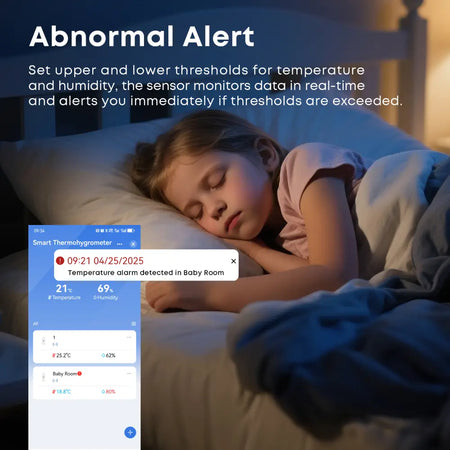Need to remove a device for reconnection? 🔧
It’s simple! Just tap the device you want to remove, then tap the pen icon at the top right corner.
You’ll see Remove Device at the bottom of the page—tap it, and you’re done! ✅
#SmartHome #DeviceManagement #TechTips #HomeAutomation #SmartDevices #HowTo